How To Connect Oticon Hearing Aids To Iphone?
Discover the simplicity of connecting Oticon hearing aids to your iPhone in just a few steps. Enhance your auditory experience with this seamless integration. Follow our guide for a straightforward and enriching journey.
Imagine effortlessly merging the clarity of Oticon hearing aids with the sophistication of your iPhone, transforming the way you experience sound. This is not just a possibility, it’s a reality within your reach.
Connecting Oticon hearing aids to an iPhone involves a straightforward process where the advanced hearing technology of Oticon seamlessly integrates with the intuitive interface of the iPhone. This connection allows users to directly stream audio from their iPhone to their hearing aids, enhancing the listening experience with clearer sound quality.
Bridging the Gap Between Advanced Hearing Technology and Mobile Connectivity
In today’s fast-paced world, the integration of assistive technology with mobile devices is not just a convenience; it’s a necessity. For many hearing aid users, the ability to seamlessly connect their devices to a smartphone is paramount in maintaining an active, connected lifestyle.
Oticon, a leader in hearing aid innovation, has designed its hearing aids to provide not only exceptional sound quality but also to offer ease of connectivity with various devices, particularly smartphones. The iPhone, known for its user-friendly interface and robust features, stands as a popular choice for many hearing aid users.
The Essence of Oticon Hearing Aids and iPhone Connectivity
To appreciate the process of connecting Oticon hearing aids to an iPhone, it’s crucial to understand the key elements that make this integration both possible and beneficial. This understanding not only aids in the practical application but also in appreciating the technological advancements that make such connections a reality.
Oticon Hearing Aids:
Oticon is a pioneer in the field of hearing aid technology. Their hearing aids are not just devices to amplify sound; they are designed to provide a natural and rich hearing experience. With features like noise reduction, speech clarity enhancement, and personalized settings, Oticon hearing aids stand out in their ability to improve the quality of life for individuals with hearing impairments.
Bluetooth Technology
The cornerstone of the connection between Oticon hearing aids and the iPhone is Bluetooth technology. This wireless communication standard allows for the transfer of data over short distances. In this context, it enables hearing aids to receive audio directly from the iPhone, eliminating the need for additional wires or external streaming devices.
iPhone’s Accessibility Features
Apple has consistently been at the forefront of incorporating accessibility features into its products. The iPhone, with its advanced operating system (iOS), offers a range of options designed to assist users with various needs. For hearing aid users, the iPhone provides specialized features such as direct audio streaming, customized hearing device settings, and visual or vibrating alerts.
Made for iPhone (MFi) Hearing Aids

Oticon’s hearing aids fall under the category of Made for iPhone hearing aids. This means they are designed to work seamlessly with the iPhone, ensuring a high-quality audio experience and easy connectivity. MFi hearing aids not only streamline the process of connecting to the iPhone but also ensure a stable and reliable connection.
Understanding these elements is key to grasping the full potential of connecting Oticon hearing aids to an iPhone. It’s not just about the ease of making phone calls or listening to music; it’s about an integrated, holistic approach to enhancing the auditory experience of individuals with hearing challenges.
Step-by-Step Process and the Enhanced User Experience
Connecting your Oticon hearing aids to an iPhone is a straightforward process that unlocks a host of benefits, enhancing both the functionality of the hearing aids and the overall user experience. Let’s walk through the steps and explore the advantages this connectivity brings.
Step 1: Prepare Your iPhone and Hearing Aids
- Accessing Settings: Begin by tapping the Settings app on your iPhone.
- Selecting Accessibility: Scroll to find ‘Accessibility’ and select it. This area is specifically designed to customize the iPhone’s interface for various needs.
- Navigating to Hearing Devices: Under Accessibility, you’ll find the ‘Hearing Devices’ section, which is your gateway to connecting your Oticon hearing aids.
Step 2: Establishing the Connection
- Restarting Hearing Aids: Before pairing, restart your Oticon hearing aids to ensure they are ready to connect. This can typically be done by opening and closing the battery compartment or using a designated button.
- Pairing Mode: Place the hearing aids close to your iPhone. They will enter pairing mode for a short duration, making them discoverable to your iPhone.
- Selecting Your Hearing Aids in iPhone Settings: Your Oticon hearing aids should appear in the ‘Hearing Devices’ section of your iPhone. Tap on their name to initiate the pairing.
Step 3: Finalizing the Connection
- Pairing Confirmation: You may need to tap ‘Pair’ one or more times to confirm the connection. This step ensures a secure link between your devices.
Step 4: Enjoying the Benefits
- Direct Audio Streaming: Once connected, you can enjoy direct audio streaming from your iPhone to your hearing aids. This includes phone calls, music, videos, and even navigation instructions.
- Personalized Settings: Customize your hearing aid settings directly from your iPhone, adjusting them to suit different environments.
Enhanced User Experience
Integrating Oticon hearing aids with the iPhone significantly elevates the user experience. Here are some key benefits:
- Seamless Communication: Effortlessly take calls or listen to voicemails through your hearing aids.
- Improved Sound Quality: Enjoy high-quality audio for music and videos, tailored through your hearing aids.
- Ease of Control: Adjust settings and switch between different hearing aid profiles right from your iPhone.
- Accessibility: Leverage the iPhone’s accessibility features like visual alerts and subtitles, complementing your hearing aids.
- Independence: This connectivity fosters a sense of independence, allowing users to manage their auditory environment with ease.
Embracing Technology for Enhanced Hearing Experience
The ability to connect Oticon hearing aids with an iPhone represents a significant advancement in assistive technology. This integration offers a seamless, user-friendly experience that significantly enhances the quality of life for individuals with hearing impairments. Through this guide, we have navigated the simple yet impactful process of making this connection and explored its numerous benefits.
| Step | Details |
|---|---|
| 1. Prepare Your iPhone and Hearing Aids | Access Settings on iPhone, select ‘Accessibility’, then ‘Hearing Devices’. |
| 2. Establishing the Connection | Stream audio directly, customize settings, and enjoy improved communication. |
| 3. Finalizing the Connection | Confirm pairing by tapping ‘Pair’, possibly more than once. |
| 4. Enjoying the Benefits | Stream audio directly, customize settings, enjoy improved communication. |
Key Takeaways:
- Ease of Use: The process of connecting Oticon hearing aids to an iPhone is straightforward, involving a few simple steps in the iPhone’s settings.
- Enhanced Accessibility: This connectivity leverages the iPhone’s advanced accessibility features, offering a more inclusive and tailored hearing experience.
- Quality of Life Improvement: Direct audio streaming and personalized settings provide users with an enriched auditory experience, whether it’s through phone calls, music, or everyday interactions.
- Technological Synergy: The combination of Oticon’s cutting-edge hearing aid technology with Apple’s innovative iOS system creates a harmonious user experience.
Frequently Asked Questions
Can all models of Oticon hearing aids connect to an iPhone?
Most modern Oticon hearing aids are compatible with iPhones, especially those labeled as Made for iPhone (MFi). It’s best to check with Oticon or consult your hearing aid manual for specific model compatibility.
Is the connection process similar for all iPhones?
- The general process remains consistent across different iPhone models running on recent iOS versions. However, the interface may slightly vary depending on your iOS version.
What if the hearing aids do not show up in the iPhone’s Bluetooth settings?
- Ensure that your hearing aids are in pairing mode and close to your iPhone. If they still don’t appear, restart both your hearing aids and iPhone, and attempt the pairing process again.
Can I connect my Oticon hearing aids to other devices besides an iPhone?
- Yes, many Oticon hearing aids can connect to other devices that support Bluetooth, including iPads, Mac computers, and even some Android devices.
Will using my hearing aids with my iPhone drain the battery faster?
- As with any device using Bluetooth, there may be some impact on battery life, but Oticon designs its hearing aids to be energy-efficient during such connections.
Conclusion
Connecting Oticon hearing aids to an iPhone involves a straightforward process where the advanced hearing technology of Oticon seamlessly integrates with the intuitive interface of the iPhone. This connection allows users to directly stream audio from their iPhone to their hearing aids, enhancing the listening experience with clearer sound quality. It involves simple steps within the iPhone’s settings to pair the devices using Bluetooth technology.
Once connected, users can enjoy a range of functionalities, including hands-free calls, music streaming, and personalized hearing aid adjustments, all controlled directly from their iPhones. This integration not only improves the auditory experience but also brings a new level of convenience and accessibility to hearing aid users.
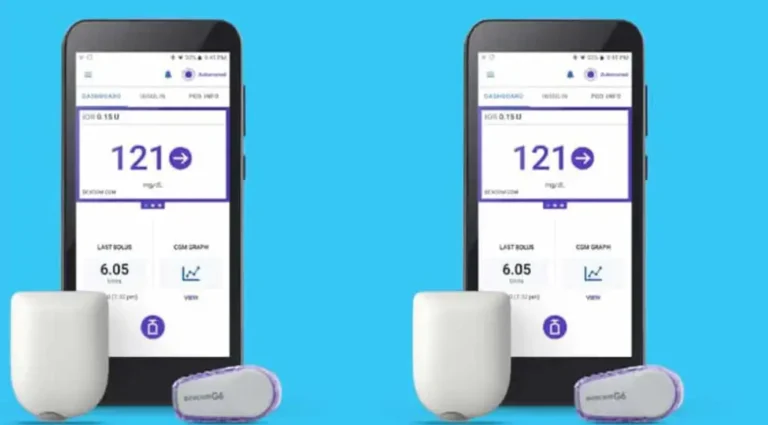

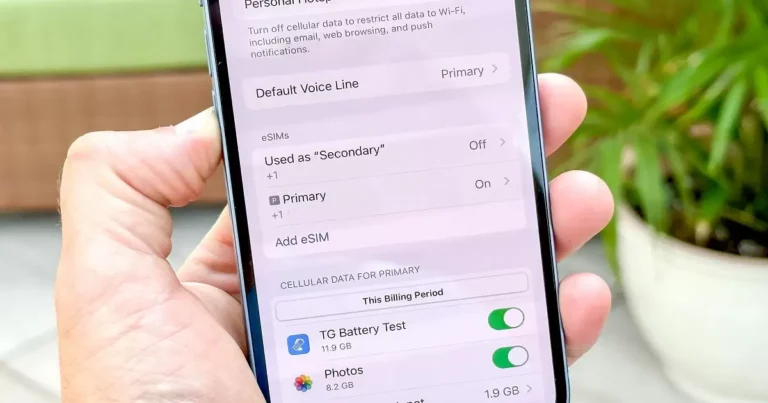



Hi,
We’d like to introduce to you our explainer video service, which we feel can benefit your site appleflux.com.
Check out some of our existing videos here:
https://www.youtube.com/watch?v=bWz-ELfJVEI
https://www.youtube.com/watch?v=Y46aNG-Y3rM
https://www.youtube.com/watch?v=hJCFX1AjHKk
Our prices start from as little as $195 and include a professional script and voice-over.
If this is something you would like to discuss further, don’t hesitate to reply.
Kind Regards,
Georgina
If you are not interested, unsubscribe here: https://removeme.click/unsubscribe.php?d=appleflux.com
Hi there,
We’re writing to ask if you accept Guest Posts on appleflux.com?
If you do, would you be interested in adding your site to our list, which has an outreach of over 50 million potential customers each month?
As we’re doing the promotion, all you have to do is strike a deal!
More information: https://furtherinfo.org/gpfeatured
If you’d like to discuss this further, just get back in touch with any questions.
Kind Regards,
Christina
Hello
how are you